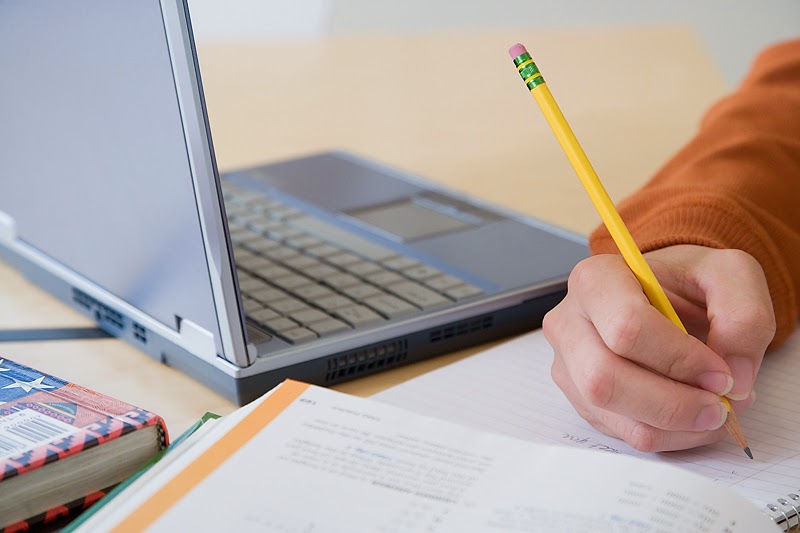I do blogs for several of my clients. I find a lot of people may think that it is as simple as writing and placing an article. That of course is a major piece but there are a lot of working parts that people don’t see…
There are steps that you must go through to have a professional blog post one that stands out and will
be listed in the search engines as well as build your readership.
Below is a step by step guide.
Anatomy of a Blog Post…
Phase I
- Pick the subject you are going to write your article about.
- Start writing; don’t worry so much about punctuation or spelling you will be editing it. The main thing to worry about is getting your idea across in a well-written concise way.
- Keywords are important; make sure you have placed keywords throughout your article.
- Proof read - Read it out loud I find that when you do this, it will be surprised at some of the mistakes you will find. Sometimes I even go back the next day and have a fresh look. It does make a difference…
- Run it through spell check and make sure the article has all the right grammar and punctuation. If you don’t it will reflect poorly on your blog.
- Break up the article into five sentence paragraphs. It makes it much easier for people to read when it is placed in bit size chunks.
- Pictures are important to create interest in the blog article. That picture can be posted and passed around social media sites and linked back to your blog.
- Name your pictures with keywords.
Once you have the article finished and the pictures you need here comes:
Phase II
- Make sure you have the proper SEO plugins for your blog the two most popular plugins are Yoast or the All in One SEO Pack.
- Once placing the article as a post, make sure you have a good title.
- Use headers in your article to help with the optimization (SEO) of your article
- When placing links in your articles – make sure they will open in a separate window. It will keep your blog in the background so your readers can easily return.
- The Tags you place should be reflected in the copy of the article.
- When you import your image into the blog put in keywords and a description that will bolster your article. Position it in the article to be aesthetically pleasing.
- If your blog allows you to choose a Permalink to take advantage of, put a keyword on the end of your link.
- The SEO plugins allow you to put in a separate title that will show up when people see your listing in the search engines. You will want a long-tailed keyword, I cannot emphasis this enough. Maximum of 60 characters for the title
- You will also have a place for the description. This will be a max of 160 characters, and I usually look through my article and find an intriguing sentence or two that will want to make someone read the rest of the article. This will also be on the search engine as the description.
- Unfailingly preview your post, if it doesn’t look like you want it to go back and fix it. It is a plus if you know html because, then you can go into the code and tweak it something I have to do quite often.
- Make sure and post articles in your blog at least once a week. The optimum is 2 times a week.
This article is a little longer than most but if you want success as a blogger you will need to put these steps into practice.
To success beyond measure and friendships that last a lifetime…